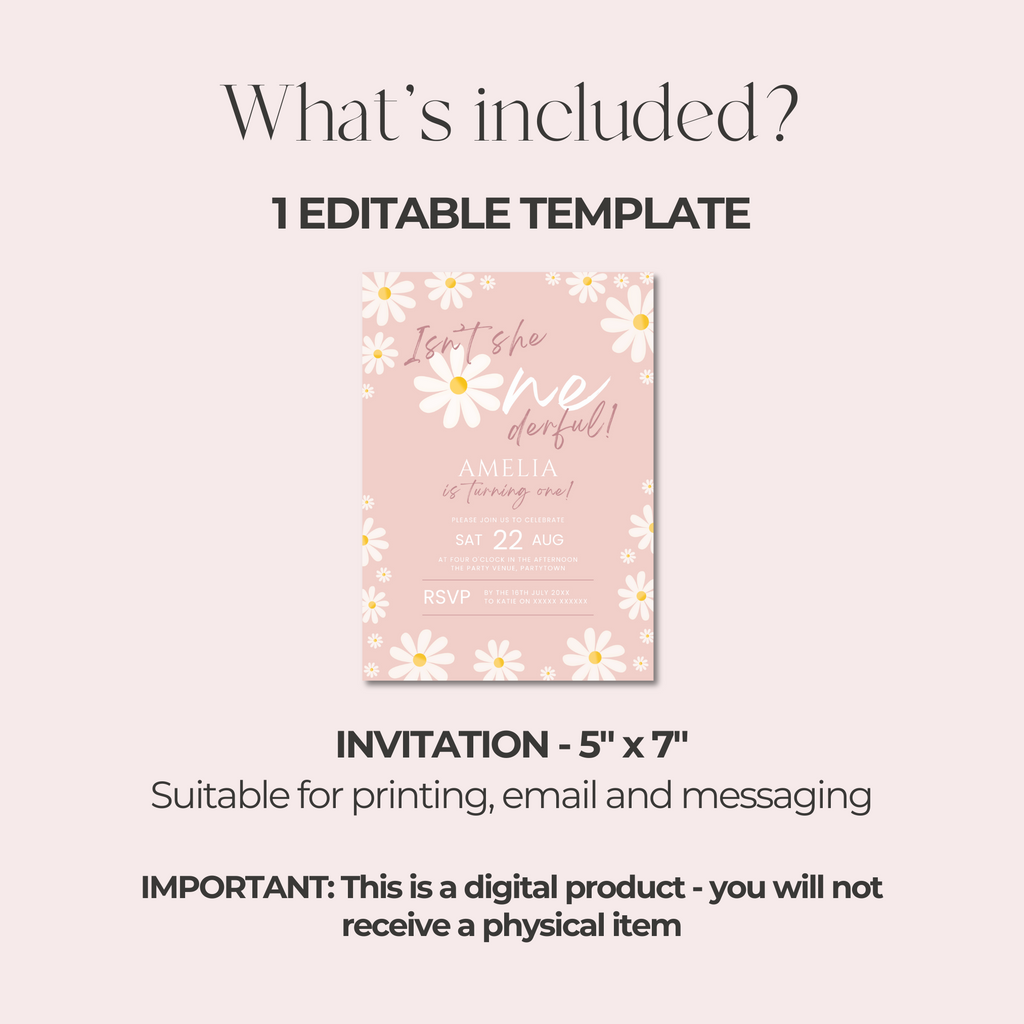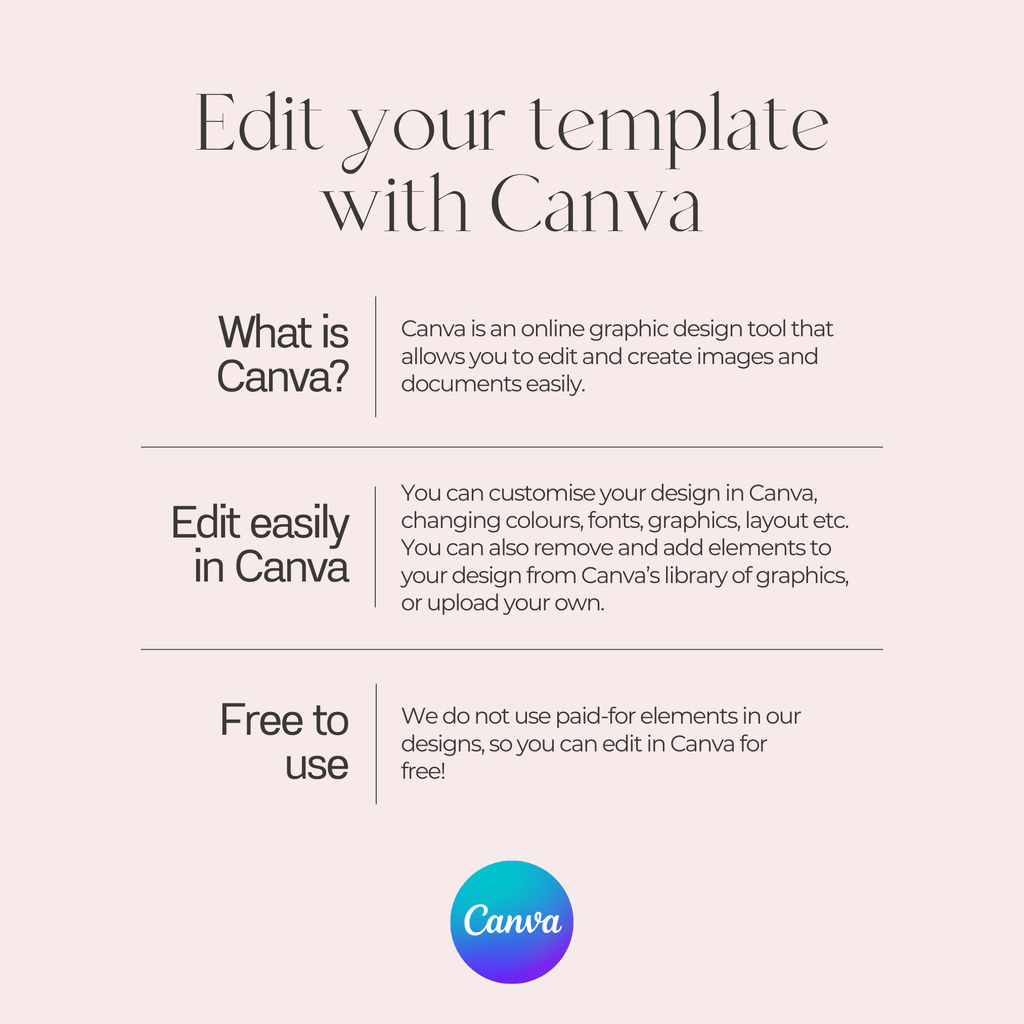Celebrate your little one’s big milestone with this Daisy Isn't She ONEderful Birthday Invitation! Designed with sweet daisy florals and soft, pink tones, this first birthday invite is perfect for a baby girl’s "onederful" celebration. The editable template allows you to easily customize all the party details, and it’s available as a custom digital download or e-invite. Make her 1st birthday extra special with this charming and cheerful daisy-themed invitation! 🌼✨🎀
WHAT'S INCLUDED:
(digital download PDF)
• Onederful Daisy 1st Birthday Invitation - 5x7 inch template
_______________________________________________________
EDITING WITH CANVA:
Purchase, edit, and print your designs easily!
Customise every detail in Canva.
⭐ THIS IS NOT A PHYSICAL PRODUCT - YOU WILL RECEIVE A DIGITAL DOWNLOAD AFTER YOUR PURCHASE IS MADE. ⭐
_______________________________________________________
DOWNLOADING
PDF: Best for printing
JPEG: Best for texting or emailing
Optional bleed and trim marks (with PDF)
Multiple per page - choose PDF > 'Save Paper'
PRINTING
We recommend invitations and cardstock to be printed at 300gsm/110lb.
_______________________________________________________
PRINTING FROM HOME
Download the final PDF from Canva and cut out your designs using a paper slicer, guillotine, or scissors. Set your print settings to '100%' or 'Actual Size' and the highest print quality. Avoid printing straight onto 5"x7" size card to prevent a white border around the design.
PROFESSIONAL PRINTING
Print through places such as VistaPrint, Instaprint etc. Check the preferred format (JPEG or PDF) and ensure to enable the 'Show Bleed' option if required.
_______________________________________________________
SENDING VIA TEXT MESSAGE/EMAIL
Download your file as a JPEG (300dpi) and send it via text message or email. Ensure the email is sent at full quality/size.
_______________________________________________________
HOW TO USE CANVA
1. Sign Up and Log In:
First, head over to canva.com and sign up for a free account using your email, Google, or Facebook account. If you already have an account, just log in.
2. Access Your Template:
After your purchase, you'll receive a digital file with a link to your template. Click on the link, and it will open the template directly in Canva. If prompted, log in to your Canva account.
3. Customise Your Design:
Once your template is open in Canva, you can start customizing it to fit your needs. Canva’s drag-and-drop interface makes it super easy to add, move, and edit elements. You can change text, fonts, colors, images, and more.
4. Upload Your Own Images:
Want to personalise your template with your own photos or graphics? Click on the 'Uploads' tab on the left side of the screen. You can drag and drop your files into Canva or use the 'Upload' button to select files from your computer. You can also do basic editing on your phone with the Canva app.
5. Save and Download:
Once you're happy with your customised design, you can save it by clicking the 'File' menu and selecting 'Save'. To download your design, click the 'Share' button at the top right, then 'Download'. Choose your preferred file format (PDF, JPEG, PNG), and save it to your computer.
_______________________________________________________
TERMS OF USE
All templates sold by Mollie & Sky are purely for PERSONAL USE ONLY and cannot be resold, shared, or used commercially without our written consent. We reserve the right to revoke any order in breach of these terms.

Wellbeing focused
Designed with a focus on your wellbeing
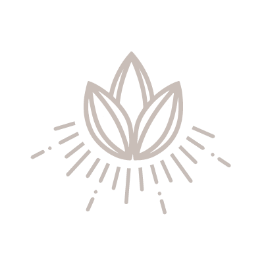
Natural ingredients
100% natural ingredients in every product
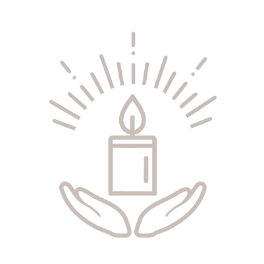
Vegan friendly
100% vegan and zero animal testing

Sustainable
Eco-friendly choices made throughout our business
You may also like
Here are some recommended products based on your selection.